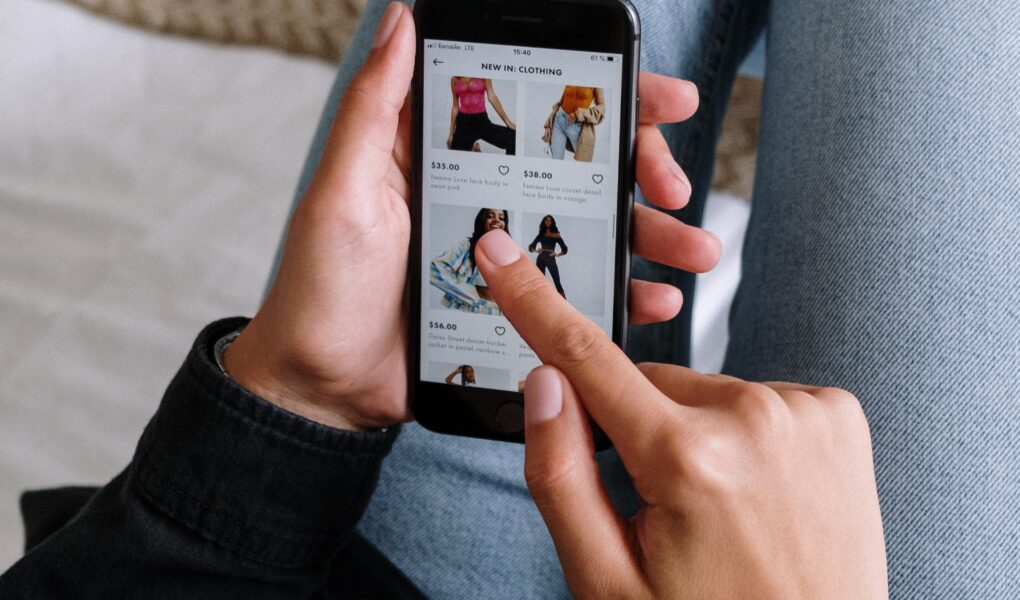If you’re just starting out with Shopify, you’re in good hands. Shopify makes it easier than ever to launch an online store, but success doesn’t happen automatically. There are key strategies and tools that can help you launch smarter, sell faster, and avoid common mistakes.
In this guide, we’ll walk you through 12 essential Shopify tips for beginners—from setup to sales. Whether you’re launching your first product or trying to figure out themes and settings, these tips will help set you up for long-term ecommerce success.
Why Shopify Is the Go-To Platform for Beginners
Shopify powers over 4 million stores because it simplifies the technical side of ecommerce. You don’t need to code, host, or configure much. That said, without the right strategy, many stores struggle to gain traction.
That’s why learning some Shopify tips for beginners early on can save you time, money, and frustration.
1. Choose a Clean, Fast Theme
Your store’s first impression matters. Start with a lightweight, responsive theme that’s optimized for mobile and performance.
- Avoid overly complex designs that slow load times
- Test free themes like Dawn or paid ones from the Shopify Theme Store
- Check mobile layout before launching
Speed impacts both SEO and conversion—so keep it simple and fast.
2. Customize Your Homepage With a Goal in Mind
Don’t treat your homepage like a flyer. Treat it like a sales funnel.
- Feature bestsellers, categories, or your value proposition
- Include a clear CTA (call-to-action)
- Use customer reviews or social proof early on
Many beginners forget that their homepage is prime real estate. Use it to drive action.
3. Add Legal Pages Right Away
Shopify makes it easy to add policies, but many new store owners skip this. Add your:
- Privacy Policy
- Terms of Service
- Refund Policy
- Shipping Policy
These build trust with visitors and keep your store compliant.
4. Use High-Quality Product Photos
Poor visuals are the #1 trust killer in ecommerce. Make sure every product photo is:
- High-resolution
- Well-lit
- Shows the product from multiple angles
If possible, include short demo videos or lifestyle shots.
5. Write Unique, SEO-Friendly Product Descriptions
Here’s a big Shopify tip for beginners: don’t copy/paste from manufacturers.
- Use original descriptions that include your main keywords
- Write for the shopper, not just for search engines
- Highlight benefits, not just features
Search engines reward unique content. It also reduces confusion for buyers.
6. Set Up Collections and Navigation Early
Don’t wait to organize your store. Collections (Shopify’s version of categories) help users find products faster and improve internal linking for SEO.
- Create collections for your major product types or use cases
- Add them to your main navigation menu
- Avoid clutter—keep menus clean
Smart navigation = better user experience = more sales.
7. Enable Basic SEO Settings on Every Page
Shopify makes it easy to tweak SEO metadata—use it!
- Write a compelling Page Title using your main keyword
- Add a readable Meta Description to encourage clicks
- Use clean URLs (e.g.,
/collections/tshirtsinstead of long strings)
Don’t launch your store without these essentials in place.
8. Connect Google Search Console and Google Analytics
Two free tools that give you massive insights:
- Google Search Console helps you get indexed and spot SEO issues
- Google Analytics 4 tracks behavior, conversions, and channels
Set these up right after launch. They’ll help you make data-driven decisions.
9. Set Up a Custom Domain
A store with a myshopify.com domain looks unprofessional. Buy a domain through Shopify or use an external registrar like GoDaddy or Namecheap.
- Use a branded, easy-to-remember domain
- Set up redirects and SSL properly
- Keep it consistent with your store name and niche
Custom domains build brand trust—a must for beginners.
10. Collect Emails from Day One
Email marketing is still one of the highest ROI channels in ecommerce. Don’t wait until you have hundreds of sales.
- Use a popup or embedded form to collect signups
- Offer a discount, freebie, or early access
- Connect to Shopify Email or a service like Klaviyo
Own your audience—don’t rely only on social media or ads.
11. Use Shopify Apps Sparingly (But Smartly)
It’s tempting to install every app in the store, but too many apps can slow down your site. Start with essentials:
- Product Reviews (Shopify Reviews or Judge.me)
- Email Marketing (Klaviyo or Omnisend)
- Abandoned Cart Recovery (built-in with Shopify Basic+)
- SEO Tools (like Smart SEO or TinyIMG)
Each app should serve a purpose—remove what you don’t need.
12. Learn From Real Customers
Your best feedback will come from real user behavior. After launch:
- Ask friends/family to test the site and checkout process
- Monitor heatmaps (with Hotjar or Microsoft Clarity)
- Read customer reviews carefully
Beginners often assume they know what customers want. Instead, listen and improve.
Final Thoughts: Start Simple, Stay Consistent
Launching your first Shopify store is exciting—but it can also be overwhelming. If you follow these Shopify tips for beginners, you’ll build a stronger foundation, avoid rookie mistakes, and grow faster.
Focus on clarity, speed, and value. Don’t obsess over perfection—just start, learn, and iterate.
Quick Recap – Shopify Tips for Beginners:
- Use a fast, mobile-friendly theme
- Design your homepage for conversions
- Add legal and policy pages early
- Upload high-quality visuals
- Write unique, keyword-rich descriptions
- Organize products into clear collections
- Set SEO titles and meta descriptions
- Connect Google Search Console + Analytics
- Use a branded domain
- Start collecting emails
- Use apps strategically
- Learn from real users